이전 글로 해당 에러는 다시 안만나게 되었지만, 새로운 에러가 발생하며 또 생성이 안됐다..

1. Creating Auto Scaling launch configuration failed Reason: Resource handler returned message: "The Launch Configuration creation operation is not available in your account. Use launch templates to create configuration templates for your Auto Scaling groups. (Service: AutoScaling, Status Code: 400, Request ID: 아이디)" (RequestToken: 토큰, HandlerErrorCode: GeneralServiceException)
2. Stack named 'awseb-e-fcheekv2jf-stack' aborted operation. Current state: 'CREATE_FAILED' Reason: The following resource(s) failed to create: [AWSEBAutoScalingLaunchConfiguration].
3. Service:AmazonCloudFormation, Message:Resource AWSEBAutoScalingGroup does not exist for stack awseb-e-fcheekv2jf-stack
이 순으로 에러가 생성되면서 결국에는 Pending 상태가 되었다.
그러면서 상단에 뜬 알림이 있었다.

Starting on October 1, 2024, Amazon EC2 Auto Scaling will no longer support the creation of launch configurations for new accounts. Existing environments will not be impacted. For more information about other situations that are impacted, including temporary option settings required for new accounts, refer to Launch templates in the Elastic Beanstalk Developer Guide.
--> 해석
2024년 10월 1일부터 Amazon EC2 자동 스케일링은 더 이상 새 계정에 대한 시작 구성 생성을 지원하지 않습니다. 기존 환경은 영향을 받지 않습니다. 새 계정에 필요한 임시 옵션 설정을 포함하여 영향을 받는 다른 상황에 대한 자세한 내용은 Elastic Beanstalk 개발자 가이드의 템플릿 실행을 참조하세요.
쉽게 말해, 10월 1일부로 정책이 바뀜으로 인해 새로 ELB를 생성할 때, 몇 가지 옵션을 반드시 생성해야 한다는 말이었다.
문제 해결을 위해 해당 화면으로 바로 보자면,
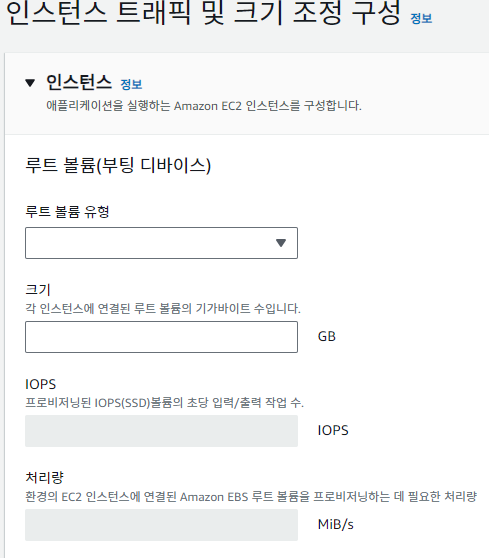
빈스톡 생성하는 과정 중 4단계인, 인스턴스 트래픽 및 크기 조정 구성에서 루트 볼륨을 선택하는 곳이다.
아마 이 글을 확인하는 사람은 기본으로 루트 볼륨 유형은 (컨테이너 기본값) 으로 되어있을 거고,
크기는 8GB, IOPS는 100으로 되어있을 것이다.
이는 아래와 같이 변경하면 해결이 가능하다.

범용 3와 함께 그에 맞는 기본값의 최소값으로 변경했다.
해결!
참고 블로그: https://billtech.tistory.com/23
'에러 기록' 카테고리의 다른 글
| sse 에러 해결 (AsyncRequestNotUsableException) (2) | 2024.12.16 |
|---|---|
| Swagger 접근 에러 - Failed to load remote configuration. (0) | 2024.11.12 |
| 엘라스틱 빈스톡 생성 오류 - Environment must have instance profile associated with it. (3) | 2024.10.17 |
| Too many connections + Cannot invoke "org.hibernate.engine.jdbc... (0) | 2024.09.19 |
| 스웨거 에러 해결 - Failed to instantiate ... (0) | 2024.05.21 |